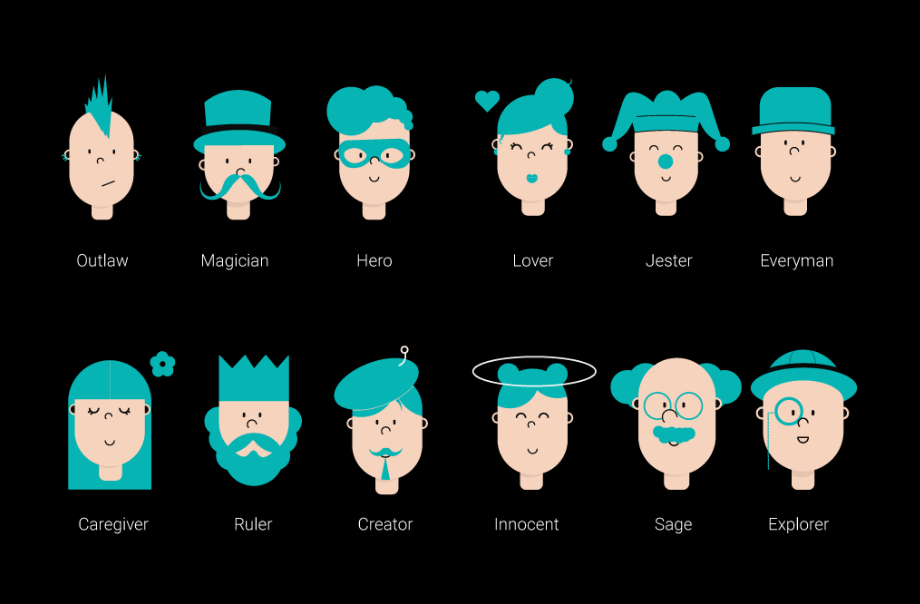Instagram’s Reels feature allows you to promote a more human and engaging side of your brand, allowing you to create and consolidate your relationship with your online fans.
Reels make it possible for anybody to create short, quick, and amusing videos with unique effects.
Here’s how to apply the function for your business fast and effortlessly!
You may create Reels from Instagram in two ways:
– You produce a video on spot, just like a story post
– Share videos you already have on your phone (video library).
STEP 1
Access the Instagram story section (top left) and scroll to REELS (a new menu appears when you enter the story – between STORY and LIVE).
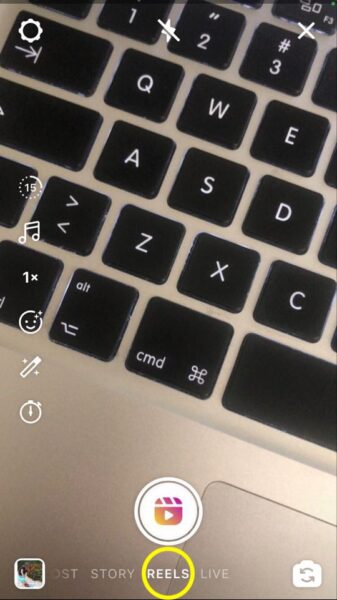
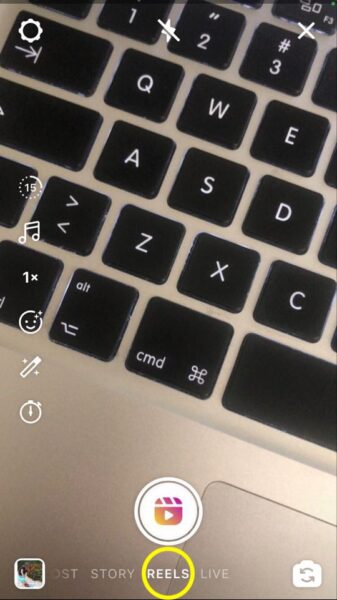
STEP 2
Set video duration (15/30 seconds).
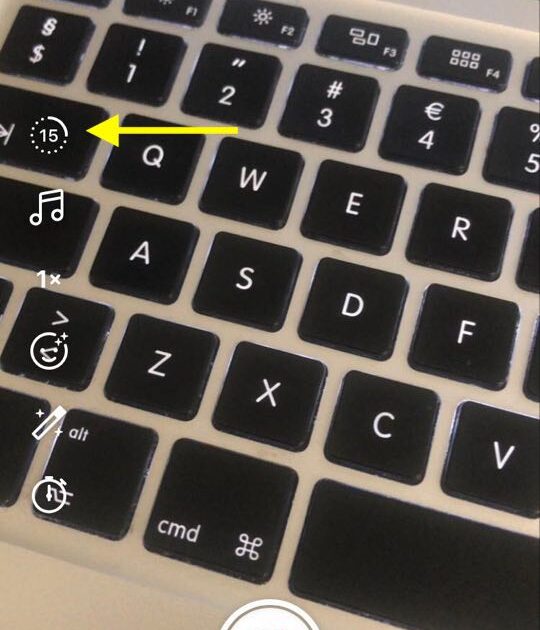
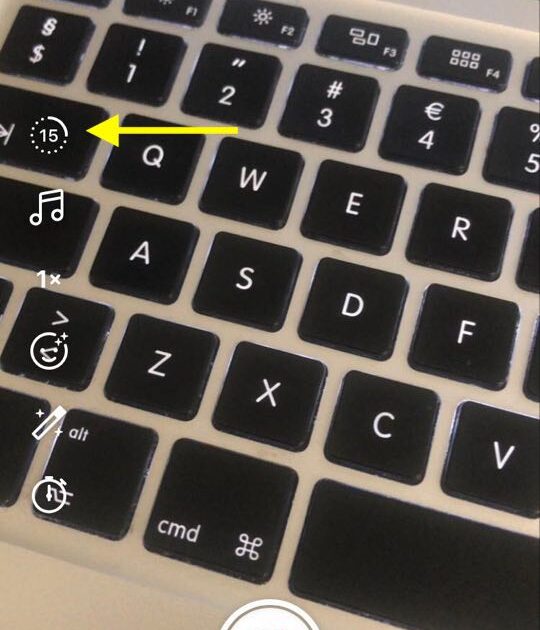
STEP 3
Click on Audio features (only if you want sounds on). Same to the story post, this will open the Sounds Library where you can choose the song you want to be played in the video background.


STEP 4
Choose the video speed – fast forward or slow motion.
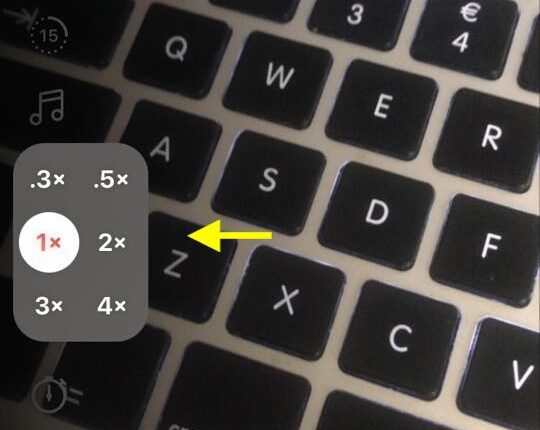
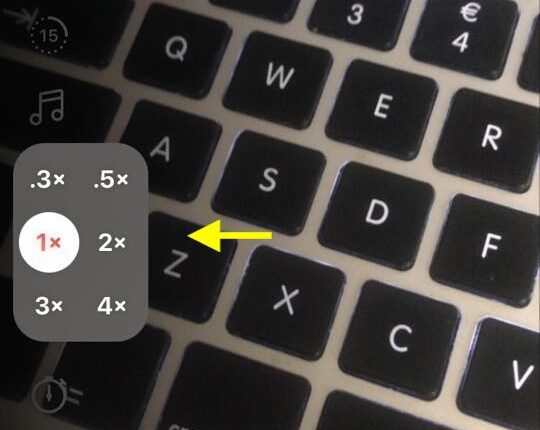
STEP 5
Apply the effects – just as with standard stories, you may apply whatever filter you want to your movies. You can select one of your stored filters or scroll all the way to the bottom to access Explore Filters (Browse effects), where you can also search for more filters.
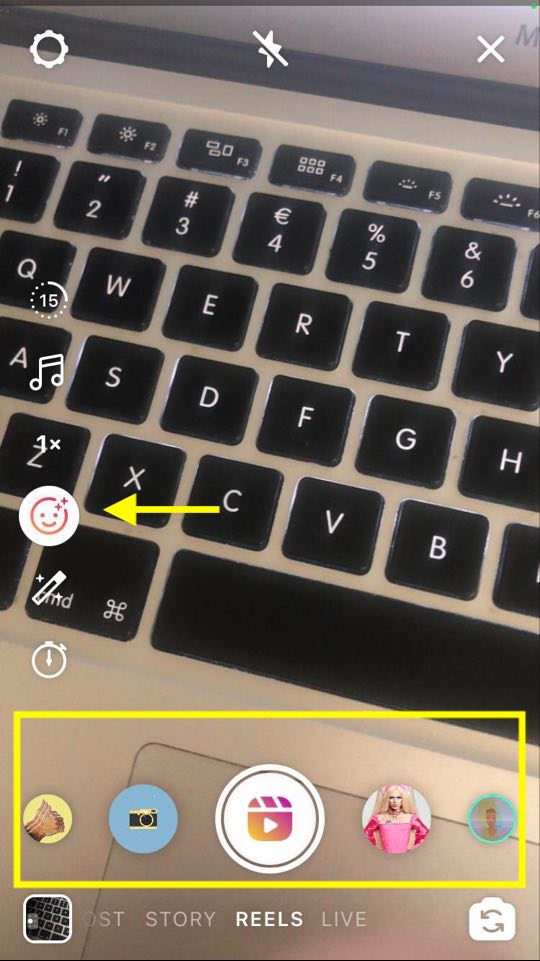
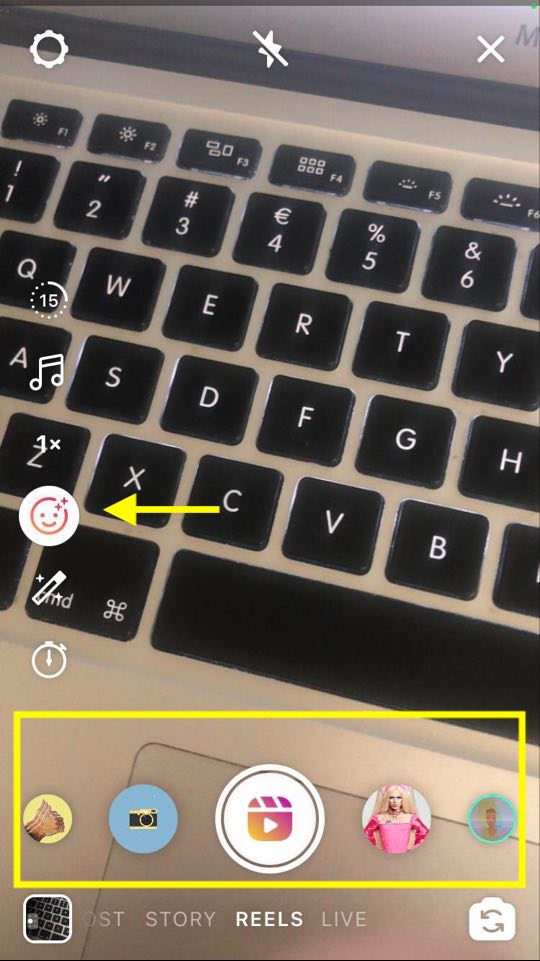
STEP 6
Apply the finishing touches – in addition to filters, you may improve the image with the Touch up option. To change the intensity, press and hold the icon (between 1 and 99).
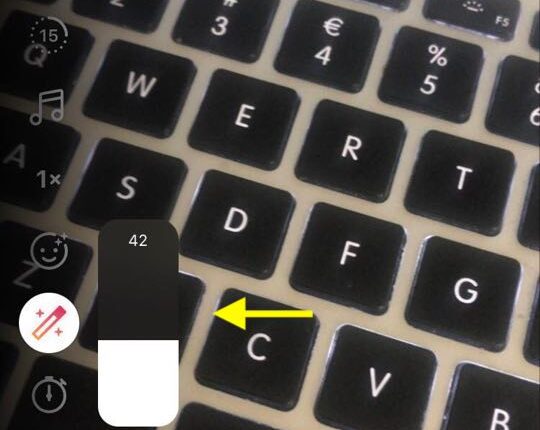
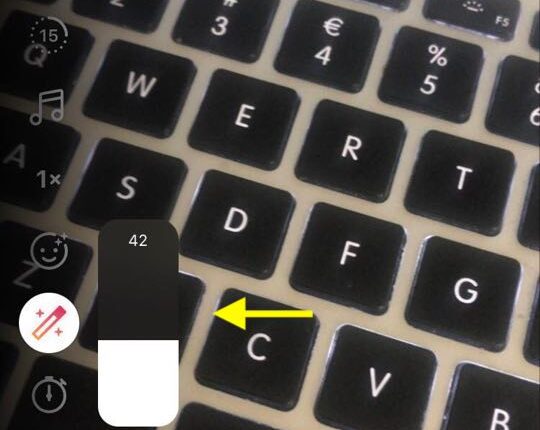
STEP 7
Set the timer – if you don’t want to start recording instantly, you can set a timer, a countdown timer before starting the recording, so you have time to prepare for the frame (3 seconds or 10 seconds).
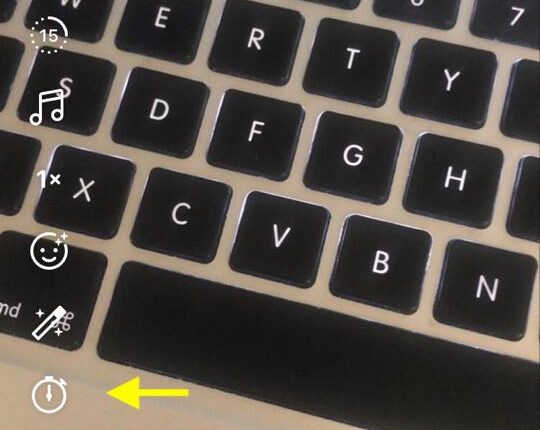
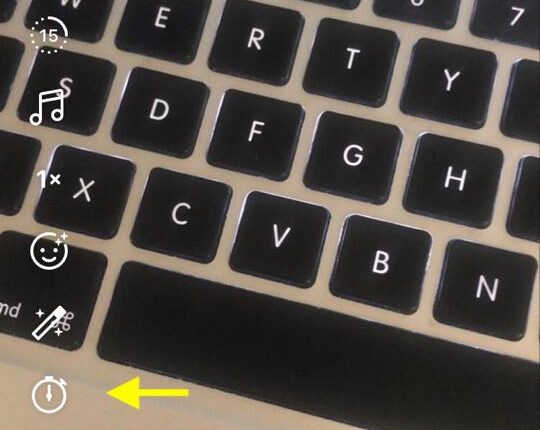
STEP 8
Align the camera – The Align function assists you in centering the camera and restoring it to the same level. Take note: this option appears after you have already completed at least one movie!
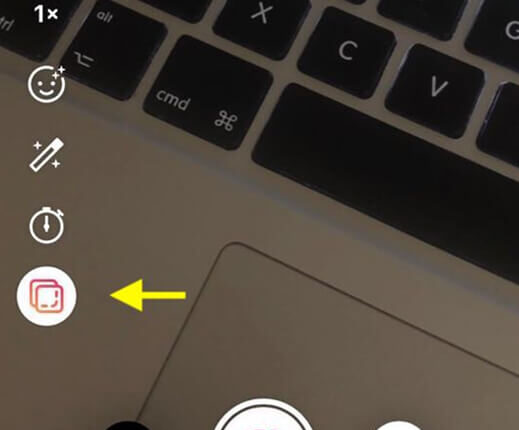
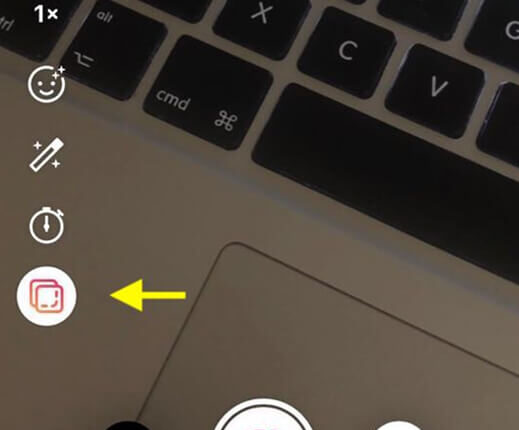
How to use Reels:
– You may record numerous short films or upload some from your phone gallery
– You push the play button and hold for as long as you want to record, then you stop; you may change the speed, play a different music, or apply a different effect.
– You may change the effect, speed, and other settings for every video.
– After you’ve finished the video, you may add GIFs and stickers, exactly as in a typical story.
– To proceed, click on the white arrow – watch the entire video – and click again.
– A section opens, similar to IGTV, where you can enter a description, choose the video’s cover, and check the box to post this video also on the feed.
Where Reels appear:
– When you post a Reel, a new section will appear in your REELS stream, next to IGTV and tagged photos/videos.
Reels is currently not available to everyone; the feature is in the testing phase, and it is likely that it will change in the future.
To use all Reels features, you must have the most recent version of Instagram installed.